VPS指南:【新版】解锁网易云灰色歌曲之服务器端搭建
本文最后更新于:2023年7月9日 凌晨
UnblockNeteaseMusic 是一款可以让网易云曲库里的灰色歌曲能够正常播放的神器。原作者不再更新,目前交由 Unblock Netease Music 维护小组进行更新维护。

UnblockNeteaseMusic 介绍
解锁网易云音乐客户端变灰歌曲,可听 VIP 歌曲。
特性
- 支援多个音源,替换变灰歌曲链接
- 为请求增加
X-Real-IP参数解锁海外限制,支持指定网易云服务器 IP,支持设置上游 HTTP / HTTPS 代理 - 完整的流量代理功能 (HTTP / HTTPS),可直接作为系统代理 (同时支持 PAC)
教程
本教程是基于 Ubuntu 22.04.2 LTS 的服务端搭建,其他 Linux 系统搭建方法类似。
其余使用方法可查询互联网其他博文。
需求
- 一台 VPS
- 基础的 Linux 知识
安装 nodejs
Ubuntu 系统命令行输入以下命令:
1 | |
Debian 系统命令行输入以下命令:
1 | |
其中 20 为版本。其他版本或其他系统请参考 Node.js 官方文档 和 GitHub。
Windows 或 MacOS 系统请参考 Node.js 官方文档。
使用 node -v 命令查看是否安装成功。
1 | |
有输出版本号则安装成功。
安装 UnblockNeteaseMusic
git 安装:
1 | |
或者直接下载 release
没有安装git的,使用下面命令安装:
1 | |
启动
有多种启动方式,可根据自己的需求选择。
【可选】node 直接启动
建议先 node 直接运行,检查是否有报错。
1 | |
其中 -s 是严格模式,-e 是 --endpoint 指定网易云服务器地址。
传递环境变量:
1 | |
【推荐】使用pm2启动项目
用nodejs不能一直在后台运行,关闭窗口就会中断进程。
新建 .env 来传递环境变量:
1 | |
运行:
1 | |
证书配置
生成证书
配置HTTPS监听时,可以使用项目的证书,但这并不安全,建议使用自签名的CA证书,并且使用该CA证书为客户端证书签名。
1 | |
因此需要添加两个环境变量
1 | |
或者
1 | |
信任证书
将 ca/ca.crt 证书导入系统或浏览器的证书信任列表中。
建议参考:https://github.com/UnblockNeteaseMusic/server/discussions/426
Windows
将 ca/ca.crt 证书下载下来,打开,点击安装证书,选择当前用户,选择将所有的证书都放入下列存储,点击浏览,选择受信任的根证书颁发机构,点击确定,完成安装。
代理链
xrayr
直接全部走代理
注意要取消严格模式!
新建 route.json
1 | |
新建 custom_outbound.json
1 | |
分流
不知道为什么没用
新建 route.json
1 | |
新建 custom_outbound.json
1 | |
重启
修改 config.yaml:
1 | |
重启
1 | |